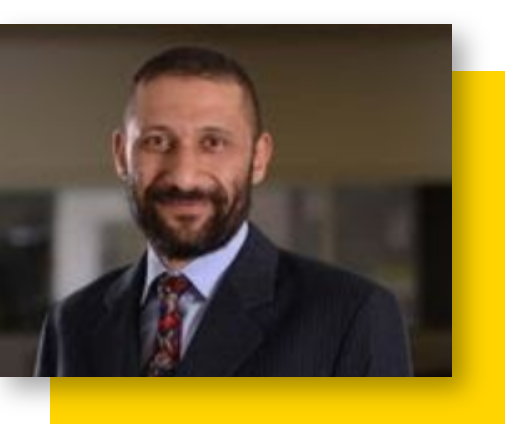Server Upgrade and Migration Services
WHY AND WHEN SERVER UPGRADES HAPPEN
There are two main reasons businesses upgrade servers: your business has outgrown your old server, or the shelf life of your server has come to pass. Servers are generally upgraded every three-to-five years, for two reasons: parts wear out, and software requires more and more server load (bandwidth) as technology and functionality advance.
During these upgrades, you’ll almost always want to purchase a more powerful server — this is mainly for the reasons stated above. You’ll also want to make sure that you’re not only upgrading to a more powerful server, but upgrading to a server that will facilitate and handle your projected growth and usage for the next three-to-five years.
THE COST FACTORS OF SERVER UPGRADES
There are a few factors that will play a major role in determining how much your server upgrade project will cost:
– Hardware (how much processing, storage, and memory do you need?)
– IT Resource (how much labor you will pay?)
– Backup Services (how much data you need to backup?)
– Virtualization (do you need multiple servers, or just one?)
With these cost factors, you can determine the complexity of your server upgrade.
QUESTIONS TO ASK YOURSELF
There’s a lot that goes into deciding what your server needs. Here are a few questions you can ask yourself to get started, most of these questions are determined by whatever type of software you use (ex. AutoCad, Quickbooks, Sage):
– How much processing power do I need?
– Memory?
– Storage?
– Do I need multiple servers and possibly virtualization?
– How much, what, and for how long do I need to backup my server?
By answering these questions, we will help you lay out a plan for your server upgrade.
HARDWARE COSTS
Servers are basically a computer just like any other — except they’re specialized for processing, storing, and managing a high volume of data while adding in redundancy. This added redundancy combined with specialized components are what causes the price of a server to vary so wildly.
If you want to increase the load your server can handle, you have a few options: create multiple servers, upgrade the specs of a single server, or both. As you increase the specs or number of servers, however, your associated costs will rise dramatically. When upgrading your server, there is most definitely a balance between adding enough specs to facilitate your business’ needs for the next three-to-five years, and not going overboard.
Hard drives and power supplies have the highest frequency of failure in a server — and because of this, these are the focused areas of redundancy — and as such, are potential cost factors in your server hardware.
RAID (Redundant Array of Individual Disks) is, as its name implies, another method of adding redundancy to your server. There are multiple ways of setting up a RAID, with the most basic type acting as a simple mirror, and others spreading redundancy across many different disks. RAID, while a standard on most server installations, does add an additional cost onto your server, usually around 15% of the total cost. Think of the ABS brakes in your car — additional, but standard.
Most servers also come with redundant power supplies — this will add a barely noticeable increase to your total cost for upgrading your server.
Other components that will affect your costs are how much memory your server will need, as well as how much processing power will be required to run your environment. Again, the more you need, the higher the cost.
CLOUD OPTIONS
If a project of this complexity seems like it will cost a lot of time and money, you are correct. Server upgrades are no small task, and can cause massive delays in your business’ daily operations.
While on-site servers are an absolute must for organizations subject to certain industry standards and regulations, such as HIPAA, most businesses can benefit from the use of cloud services.
Cloud services such as Google Cloud, Amazon Web Services, and Microsoft Azure can take the place of your organization’s on-site server. Cloud servers function via all of the hardware described in this blog above — from RAID to SAN, and hard drives to backups — but are managed by service providers, rather than your own company.
While it may seem counterintuitive to outsource your company’s data, cloud services are highly secure, quickly adaptable server solutions. Rather than going through the entire process listed above, cloud servers can be turned on and off at the click of a button.
Cloud servers are also usually more secure than their on-site counterparts, because they are updated more frequently, have a more robust, decentralized system of storage than on-site servers, and come with the backing of a tech giant’s security protocols.
It is also worth mentioning that an on-site server is in no way a one-time cost. Your on-site server will require monthly, weekly, and even daily maintenance. The costs of maintaining an on-site server are often comparable to those of a subscription for a cloud server.
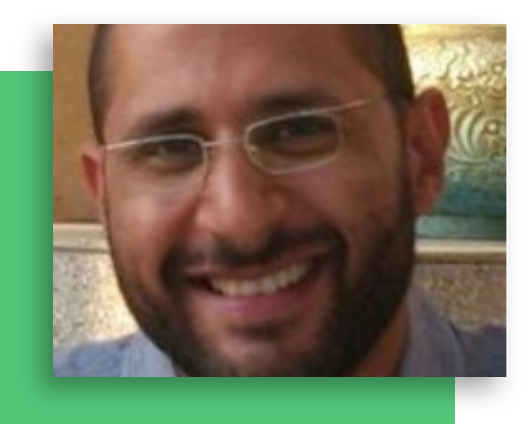
Montasir Elsayed
CO-OWNER
Montasir has been working in the field of IT for more than 20 years. He created his first Computer Network while still in University, and has since mastered the design and implementation of networks. Montasir also has extensive knowledge in Microsoft operating systems, VMWare, and Citrix. Montasir holds a bachelor’s degree in Computer Science and Engineering and a Master’s degree in Business Administration.
Taz Hassan
CO-OWNER
Motaz, brings in over 20 years of experience, working for multinational corporations, legal firms and MSPs. Motaz has worked on many IT infrastructure upgrades and migration projects, in Microsoft based environments, as well as IT infrastructure and desktop support. He is highly customer focused, derives pleasure from exceeding clients’ expectations.