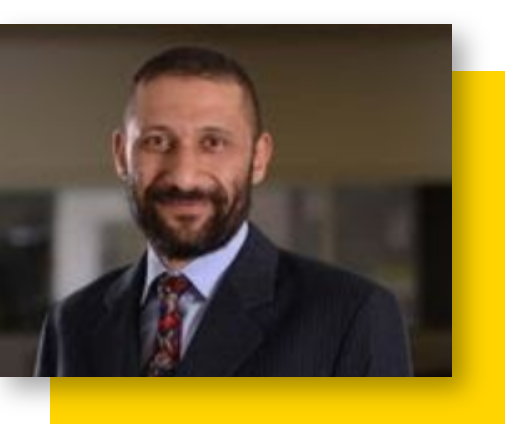On-Site and Off-Site Data Recovery System
DISASTER RELIEF
Regardless of the size of the business, every company needs a backup system. This means you need to have a robust backup strategy to keep all your business data safe so as to avoid the loss of crucial information in the event of a mishap.
In order to provide your company the very best data recovery system, we must consider the number of servers, levels of data recovery, and the number of networks affected by the disaster. We even prioritize file recovery according to urgency and sensitivity of the operation and client needs.
With our backup and disaster recovery services, you can feel relief within a matter of hours as we quickly restore your system, files, and data; a task that used to last a day or even more.
We know that a delay in business can cause you serious problems, so we take pride in putting the needs of your business first.
When it comes to creating a backup, businesses typically have two main choices: onsite and remote backup. Onsite backup refers to storing data on a local storage device, such as hard disk, CDs, magnetic tapes, and hard drives. Remote backup, on the other hand, calls for storing data on an offsite server which can be accessed via the internet.
Both online and remote backup has its own advantages and disadvantages. Let’s take a look at which one might be right for your business needs.
Onsite Backup Advantages
Quick Access to Data: With onsite backup, you can store your data within the premises. This allows for quicker access to the stored data without requiring you to have a strong internet connection.
Low Cost: Hard drives are inexpensive storage units, so they can be purchased in large quantities to make enough room for storing additional data. This may be particularly beneficial for small companies having the need for storing limited amounts of sensitive data.
Installation: Hard drives are easy to install and manage. Using a backup software manual, businesses with limited professional capabilities can easily backup their data without external assistance.
Disadvantages
Security: Hard drives, magnetic tapes, CDs, and other onsite storage devices are almost always vulnerable to data theft. Any financial or sensitive business information stored within the device may fall into wrong hands leading to serious consequences.
Damage: As onsite backup remains in the same location as your office, it may get affected if any accident or disaster hits the site. This means, you may be left with no data to resume your business operations post-disaster.
Remote Backup Advantages
Multiple Copies of Data: Remote backup systems like cloud backup are typically stored on multiple servers at different locations. If one stops working, your data can be retrieved from another location without any hassle.
Security: Data is encrypted by the backup service program on your system before it is sent to be stored at a remote server. This ensures that your data is safe and protected against all potential data risks.
Capacity: Cloud based backup systems offer unlimited storage capacity either for a flat or usage-based fee. However, if your business creates a large volume of data regularly, remote backup service can easily make for your data management needs.
Disadvantages
Cost: Remote backup system is relatively expensive in comparison to onsite backup. While it may cost a little higher, it is worth the investment given the security and accessibility of the solution.
Speed: In the case of offsite backup, your data retrieval capacity depends upon the speed and efficiency of your internet connection. If your internet connection is slow, it may take even hours to retrieve the required data.
DISASTER PREVENTION
A smart backup and disaster recovery plan includes regular cloud backups which we complete at regular intervals. Well maintained backups allow easy file recovery, even if lost files are initially “non-recoverable”.
A proper disaster recovery plan reduces the recovery costs to a minimum. For timely hard drive data recovery, we will regularly monitor your networks and important servers.
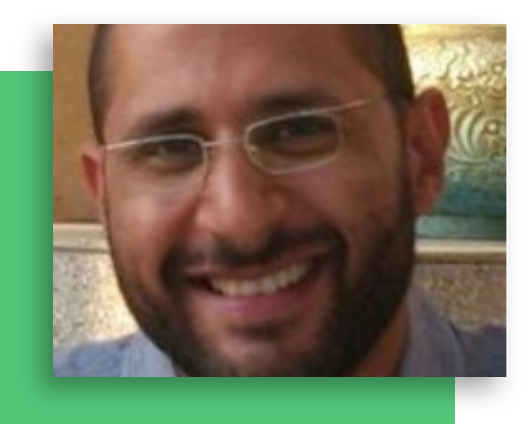
Montasir Elsayed
CO-OWNER
Montasir has been working in the field of IT for more than 20 years. He created his first Computer Network while still in University, and has since mastered the design and implementation of networks. Montasir also has extensive knowledge in Microsoft operating systems, VMWare, and Citrix. Montasir holds a bachelor’s degree in Computer Science and Engineering and a Master’s degree in Business Administration.
Taz Hassan
CO-OWNER
Motaz, brings in over 20 years of experience, working for multinational corporations, legal firms and MSPs. Motaz has worked on many IT infrastructure upgrades and migration projects, in Microsoft based environments, as well as IT infrastructure and desktop support. He is highly customer focused, derives pleasure from exceeding clients’ expectations.